Clickiny makes it easy to view, manage, and export your form submissions. Whether you need to track leads, review customer feedback, or download responses, follow these simple steps to access your Clickiny form submission data effortlessly.
Step-by-Step Process for Accessing Clickiny Form Submissions
Step 1: Navigate to the Dashboard
Click on the Forms tab on the right sidebar, which will show you a list of all forms you’ve created.
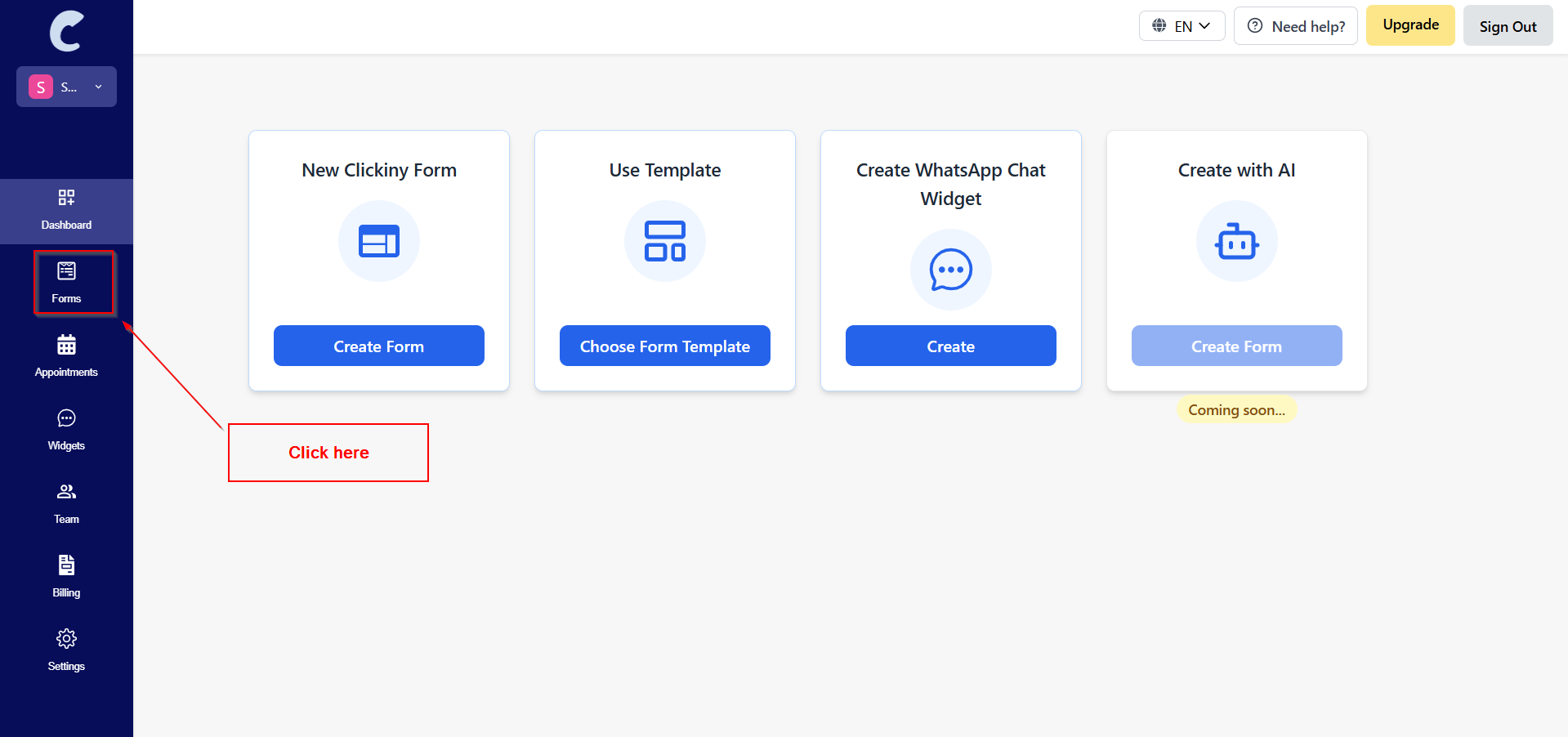
Step 2: Access Your Form Submissions
- Locate the form for which you want to view the submission data.
- Click on “Submissions” button to view the submission data for that form
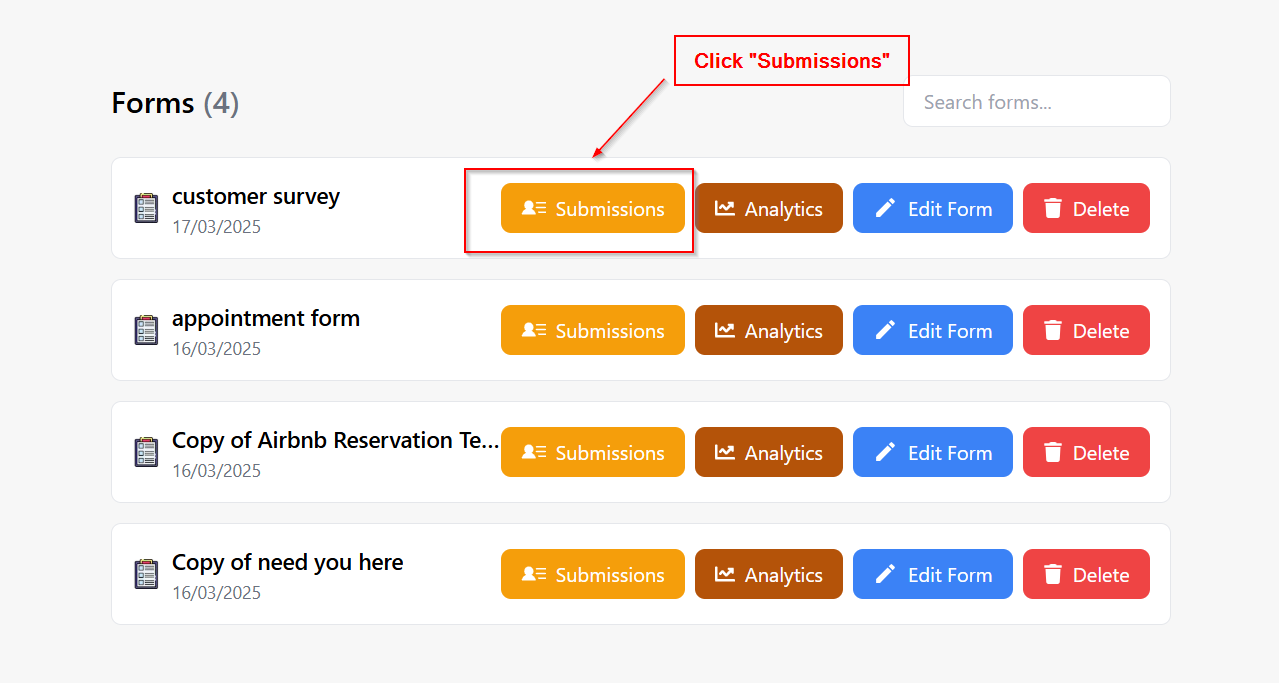
Step 3: View the Form Responses
- You’ll see a list of all the submissions for that specific form.
- Each submission will be displayed in a table or list, showing the form data submitted by users (e.g., name, email, phone number, etc.).
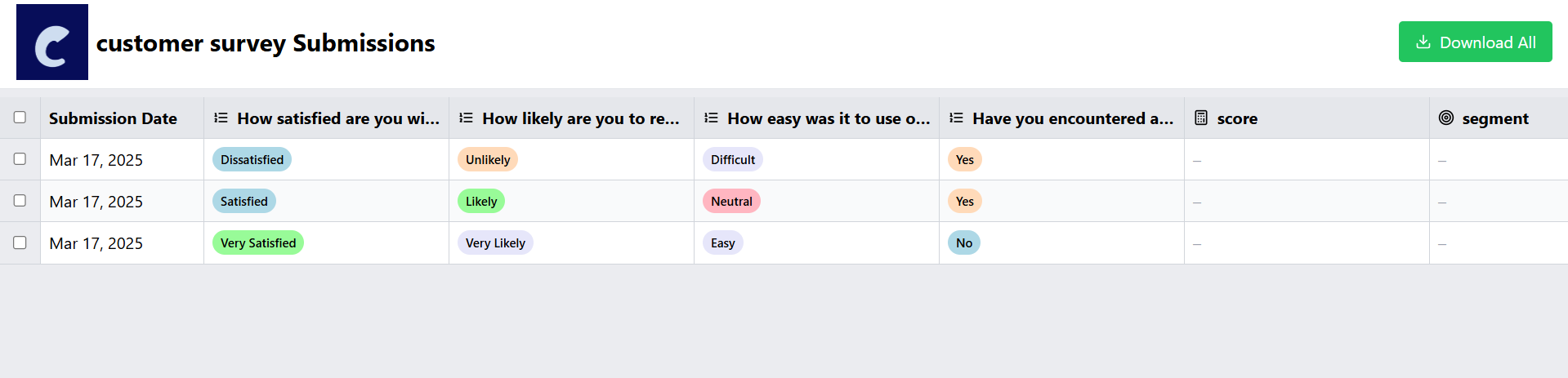
Step 4: Export the Data
- If you want to download the form responses, click on the Export button.
- Choose the format for the export, such as CSV or Excel, and click Download to save the data to your device.
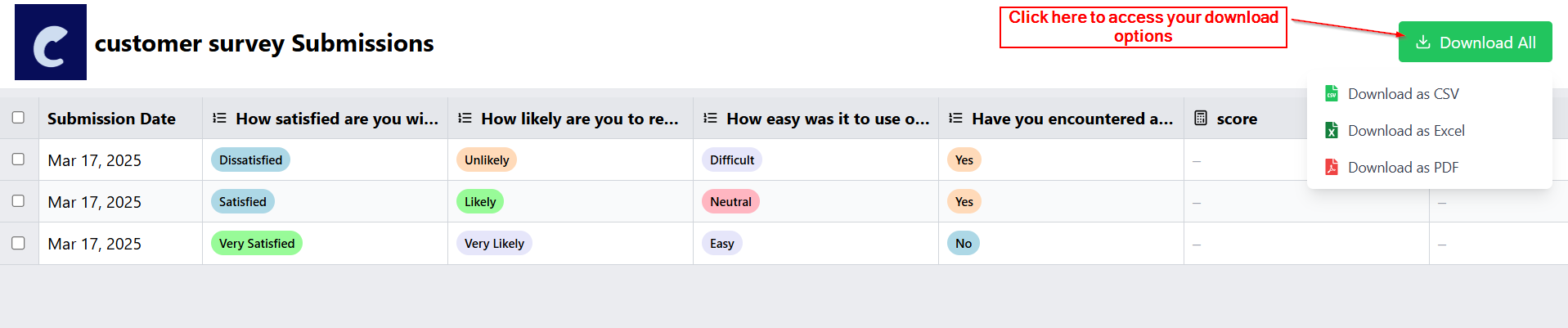
Step 5: Set Up Notifications
- If you want to receive notifications for new form submissions, go to the Settings of your form.
- Enable email or WhatsApp notifications for immediate alerts when someone submits the form.
Conclusion
That’s it! You now know how to access and manage form data within Clickiny.
Was this article helpful?