Field spacing refers to the amount of space between the questions or fields in your form. While it might seem like a small detail, proper spacing ensures your form looks clean, organized, and easy to navigate.
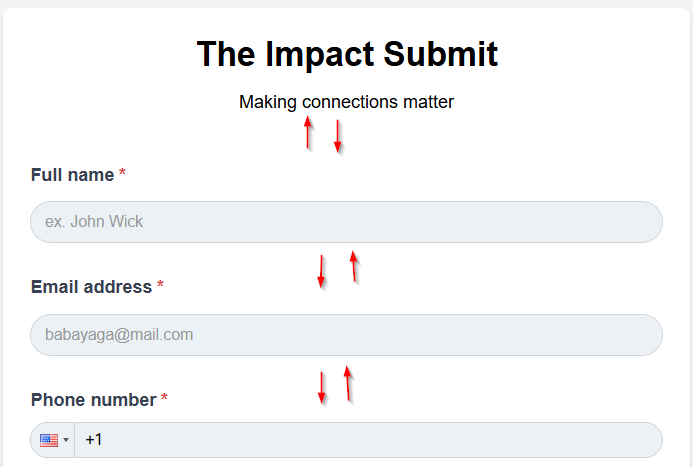
Adjusting Field Spacing in Clickiny
- Open your form in the Form Builder.
- Click on the Appearance tab.
- In the panel on the right-hand side, locate the GENERAL tab.
- Look for the Field Spacing option and adjust it to your preference.
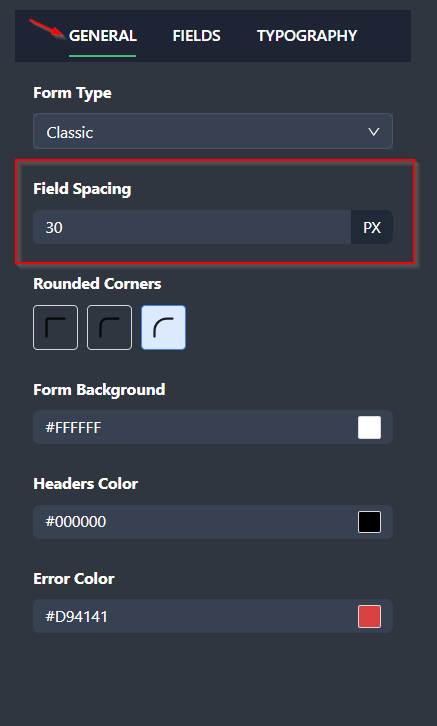
Why Field Spacing Matters
- Improves Readability: Adequate spacing prevents the form from looking cluttered, making it easier for users to read and fill out.
- Enhances User Experience: Well-spaced fields guide users smoothly through the form, reducing frustration and improving completion rates.
- Supports Branding: Spacing can influence the overall feel of your form, whether you want a compact, professional look or a spacious, modern design.
Tips for Choosing the Right Spacing
- Tight Spacing: Great for forms with many questions to keep the layout compact.
- Wide Spacing: Ideal for short forms or when you want a modern, open look.
A well-spaced form enhances usability and helps create a positive impression—take a moment to find the perfect balance for your audience!
Was this article helpful?