The shape of your form’s edges might seem like a minor detail, but it can significantly influence how users perceive and interact with your form. Rounded corners are a subtle yet powerful design element that can add a touch of sophistication and personality to your forms. In Clickiny, you can choose from three corner styles—Small, Medium, and Large—to perfectly complement your brand and aesthetic preferences.
Rounded Corner Options in Clickiny
Clickiny offers three levels of rounded corners to suit any design style:
Small Corners
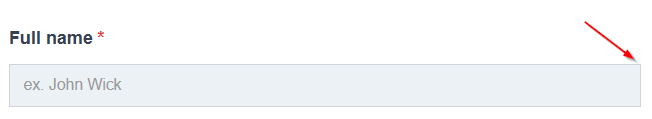
- Design: Sharp edges with minimal rounding.
- Best for: A traditional, formal, or structured design.
- Use Case: Ideal for businesses in industries like finance, law, or any setting that benefits from a clean and professional look.
Medium Corners
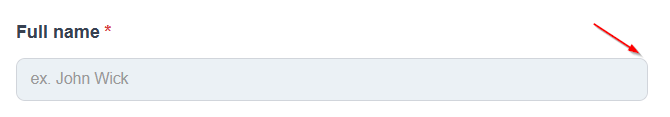
- Design: Subtle curves that balance between sharp and rounded.
- Best for: A modern and versatile design that’s approachable without being overly playful.
- Use Case: Great for businesses like startups, small enterprises, and e-commerce platforms.
Large Corners
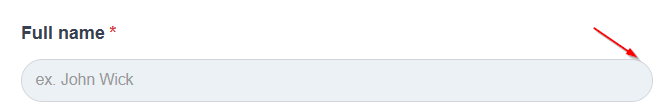
- Design: Fully rounded edges for a soft, friendly, and contemporary look.
- Best for: Brands that want to appear fun, welcoming, or innovative.
- Use Case: Perfect for creative industries, lifestyle brands, or businesses targeting younger audiences.
How to Adjust Rounded Corners in Clickiny
Customizing the corner style of your forms is quick and straightforward:
- Open your form in the Form Builder.
- Click on the Appearance tab.
- In the panel that opens on the right-hand side, locate the GENERAL tab.
- Look for the Rounded Corners option.
- Choose between Small, Medium, or Large corners and preview your changes in real time.
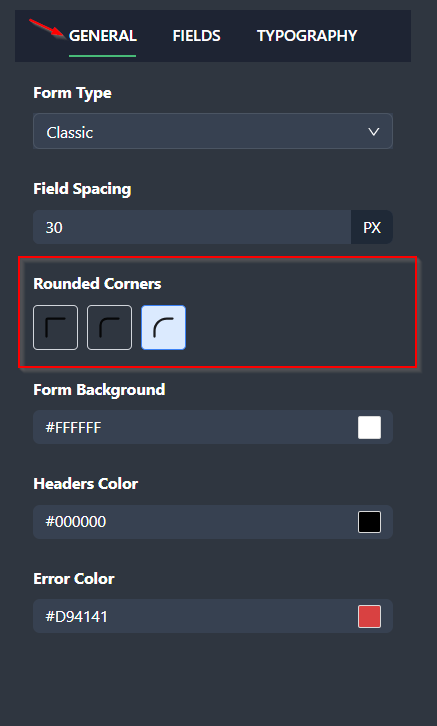
Picking the Right Corner Style
When deciding on a corner style, consider these factors:
- Brand Identity: A sharp edge (Small Corners) conveys professionalism, while fully rounded edges (Large Corners) signal friendliness.
- Target Audience: Match your design to the preferences of your users. For instance, younger audiences may prefer Large Corners for their playful appeal.
- Website Design: Ensure the corner style aligns with the overall look and feel of your website.
Rounded corners may seem like a small design detail, but they can have a big impact on how users perceive your forms. Whether you choose Small, Medium, or Large corners, Clickiny’s customization options let you create forms that align perfectly with your brand and engage your audience.
Take a moment to experiment with the different corner styles in the Form Builder and find the one that’s just right for your business!