A favicon is a tiny, square image that appears next to a webpage’s title in browser tabs and bookmarks. It’s a simple way to make your site stand out and be instantly recognizable, especially when someone has multiple tabs open or saves your site as a favorite. Adding a custom favicon helps reinforce your branding and gives your site a professional touch.
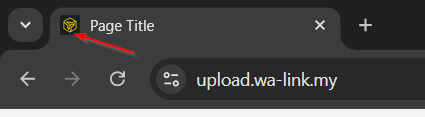
How to Add a Favicon
- Open the Favicon Settings
Navigate to the Favicon panel in your settings. - Upload Your Image
Drag your image file into the upload area or click the uploader to select a file from your computer. Once your image is uploaded it appear in your website browser tab.
If you don’t see your new favicon immediately, try clearing your browser cache and restarting your browser. Cached favicons can sometimes take time to refresh.
Was this article helpful?