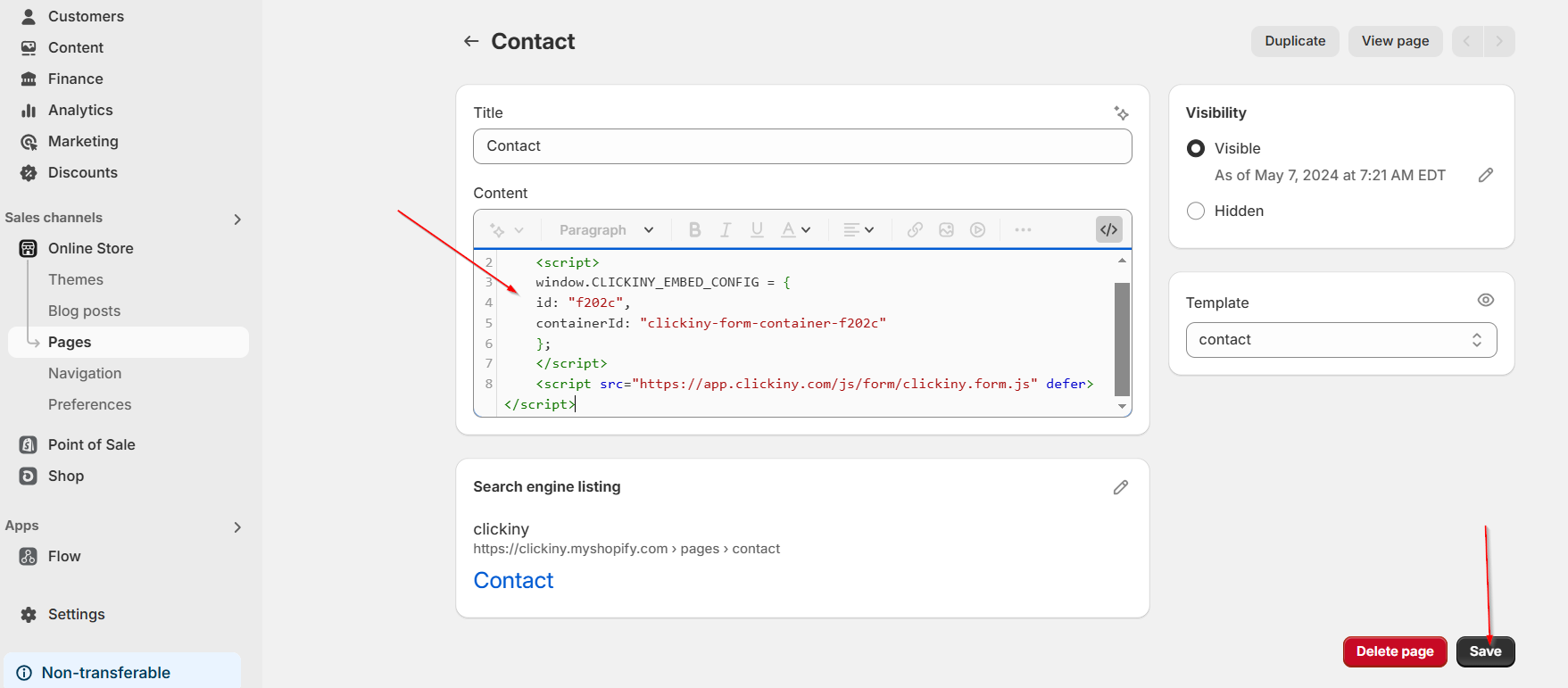Shopify is a robust eCommerce platform that simplifies creating and managing an online store, from listing products and processing orders to tracking sales and more.
However, one critical feature Shopify doesn’t fully address is form creation.
For eCommerce businesses, forms are essential tools for collecting customer details, handling product inquiries, processing refund requests, and gathering valuable feedback.
Obtaining the Embed Code
- In the Form Builder click publish at the top.

2. Select Embed from the resulting pop-up.
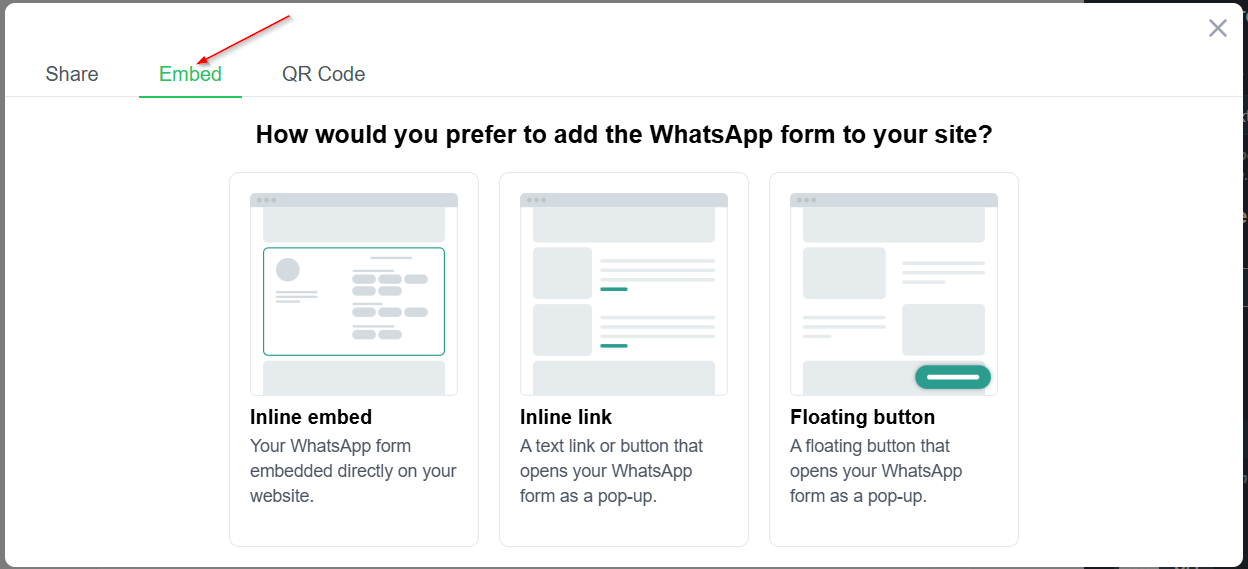
3. Choose the Inline embed option and copy the code.
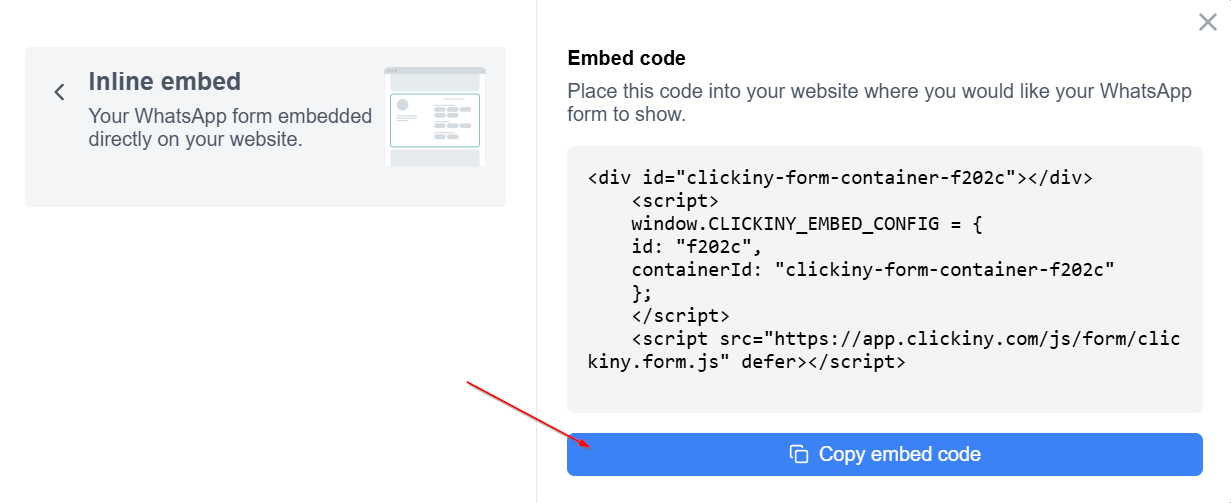
Embedding Your Form Into Shopify
Step 1: Go to your Shopify store page
Log into Shopify and choose your store.
In the left-hand navigation menu, go to Sales Channels > Online Store > Pages, then select the page where you want to embed your form.
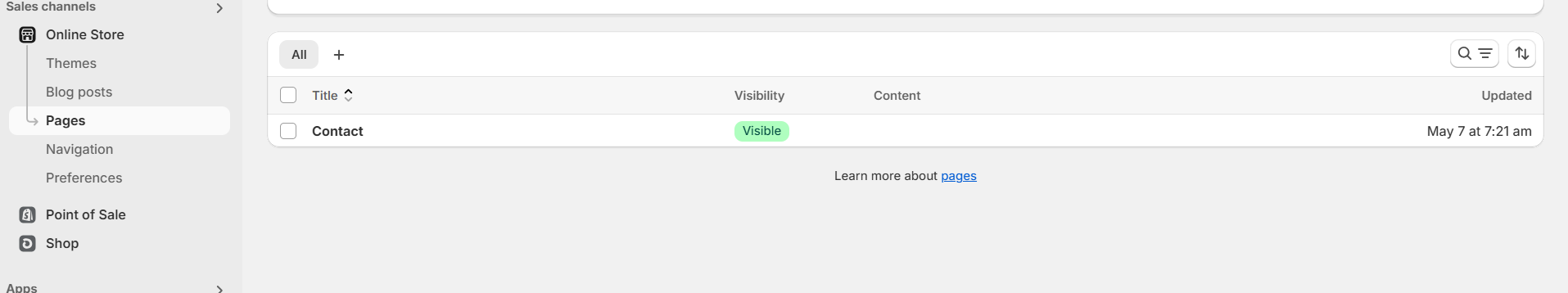
Step 2: Paste your form embed code
In the page content editor, click on “Show HTML.”
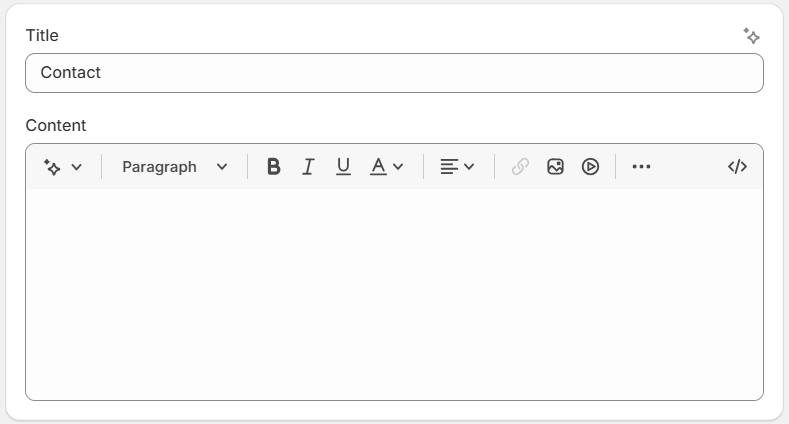
Next, paste the JavaScript embed code and save.