Welcome to Clickiny – the all-in-one platform for building powerful forms, surveys, and booking systems with ease!
Whether you’re new to Clickiny or looking to unlock its full potential, this guide will introduce you to the platform, highlight key features, walk you through the dashboard, and share expert tips to help you get started.
What is Clickiny?
Clickiny is an all-in-one form builder designed to make data collection, customer engagement, and scheduling effortless. Whether you’re capturing leads, gathering feedback, or managing appointments, Clickiny helps you create interactive, high-converting forms without the hassle.
Why Clickiny?
Many businesses struggle with complex, clunky form builders that make data collection and customer engagement a hassle. Managing multiple tools for forms, surveys, and bookings can be time-consuming and frustrating. Clickiny simplifies this by providing an all-in-one platform where you can effortlessly create interactive forms, collect responses, and manage appointments—all without coding.
With an intuitive drag-and-drop editor, customizable templates, and advanced features like conditional logic and automated scheduling, Clickiny helps you streamline workflows, improve customer interactions, and gain valuable insights through real-time analytics. Whether you’re gathering leads, running surveys, or managing bookings, Clickiny removes the complexity and gives you a seamless, efficient solution in one place.
Key Features You’ll Love
Here are some standout features that make Clickiny the go-to solution for WhatsApp marketing:
- Drag-and-Drop Form Builder – Create forms, surveys, and booking pages effortlessly with an intuitive editor.
- Customizable Templates – Get started quickly with pre-built templates or design your own from scratch.
- Multi-Channel Sharing – Embed forms on websites, share via links, or use QR codes to reach your audience.
- Conditional Logic & Calculations – Make your forms smarter with interactive elements that adapt based on user responses.
- Real-Time Analytics – Track form performance, monitor submissions, and gain insights to optimize engagement.
- Appointment Booking System – Set availability, manage bookings, and send automated confirmations.
- WhatsApp-powered forms – Get responses sent straight to your WhatsApp for real-time conversations.
- Exportable Data: Export form responses for analysis or import into your CRM for follow-ups.
Your Clickiny Dashboard Tour
Your dashboard is the command center for all your Clickiny activities. Here’s a quick breakdown of what you’ll find:
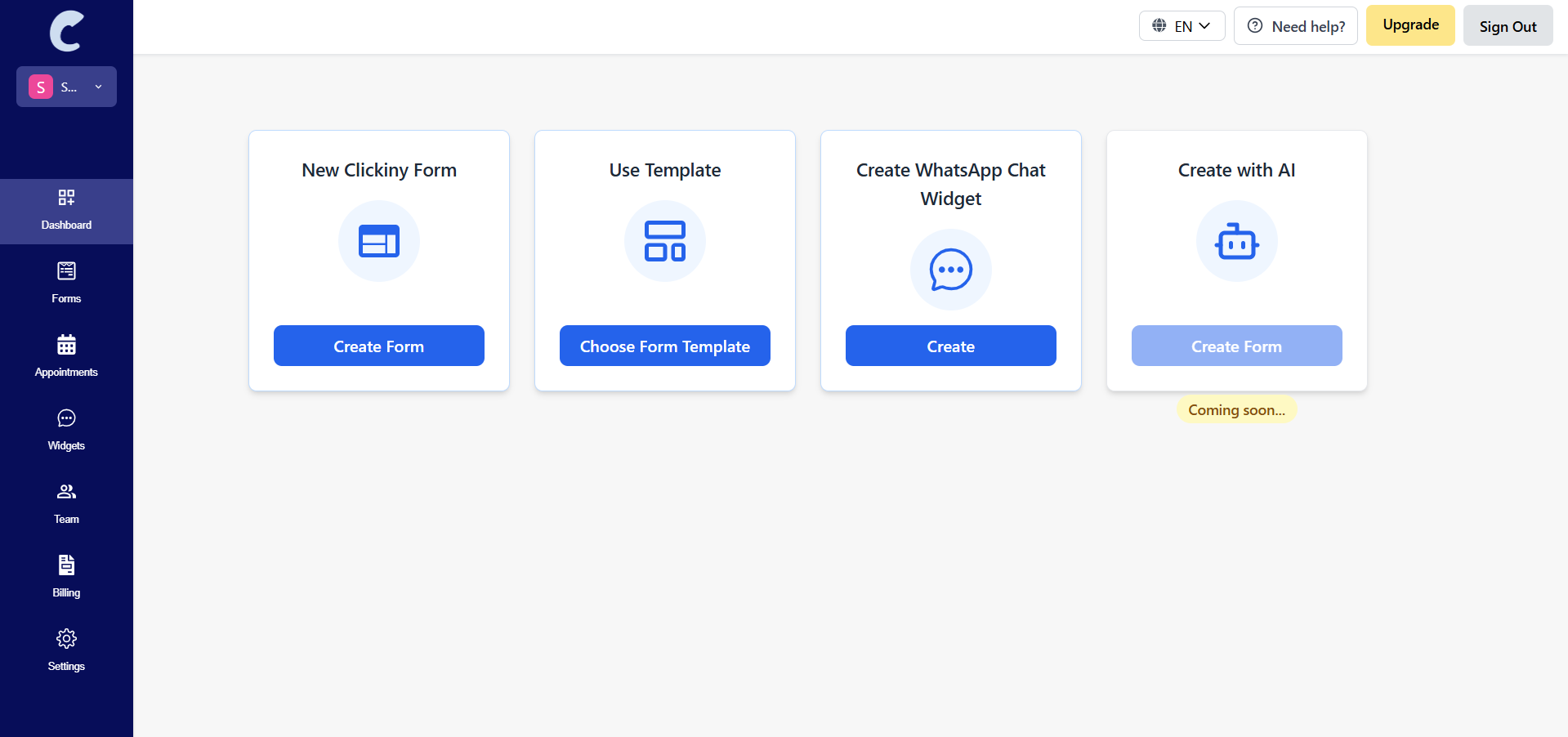
- Dashboard Overview: This is where you can start the creation process of your forms.
- Forms: Edit, and manage your forms. Track submission data and see which forms are performing best.
- Appointments: Track and manage the bookings you receive.
- Chat Widgets: Design and customize WhatsApp chat buttons for your website. Adjust placement, colors, and call-to-action text to fit your brand.
- Team: Add and manage team members. Give them different access levels.
- Billing Tab: Manage your subscriptions and also see your account usage.
- Account Settings: Manage your account details, update your Email server and WhatsApp number.
Pro Tips for Getting Started
- Start with a Template
Save time by using a pre-designed form, survey, or booking template, then customize it to fit your needs. - Use Conditional Logic
Make your forms smarter by showing or hiding fields based on user responses for a more personalized experience. - Enable Notifications
Get real-time alerts when someone submits a form, so you can respond quickly and stay engaged. - Track and Optimize with Analytics
Use Clickiny’s analytics to see which forms are driving the most engagement. Double down on what works and refine areas where results are lagging. - Export Your Data for Deeper Insights
Export form submissions regularly to analyze patterns, trends, or follow up with leads.
By exploring these features and implementing the pro tips, you’ll be well on your way to maximizing your customer engagement with Clickiny. If you ever get stuck, check out our Help Center or contact our support team at [email protected].