A WhatsApp Form is an online form that allows users to submit information directly to a business or individual through WhatsApp. Rather than sending form submissions via email or to a database, WhatsApp Forms transmit responses as messages to a designated WhatsApp number, creating a streamlined way to gather information and engage with users in real-time.
How WhatsApp Forms Work
When users complete a WhatsApp Form, their responses are compiled and sent as a message to the assigned WhatsApp account. This method is especially valuable for businesses that use WhatsApp as a primary communication channel, as it provides instant access to form submissions and allows quick, convenient responses to inquiries or requests.
Benefits of WhatsApp Forms
- Instant Communication: Responses go directly to WhatsApp, enabling fast follow-up and engagement.
- Enhanced Customer Experience: Many users prefer the familiarity of WhatsApp over traditional form submissions.
- Ease of Use: Businesses can create, customize, and share these forms through a link or a QR code, or embed them on a website.
- Integration with Business Processes: WhatsApp Forms work well for appointment bookings, product inquiries, order requests, and customer feedback.
Examples of WhatsApp Forms
- Contact Forms: To receive inquiries or questions from potential customers.
- Appointment Booking Forms: To let users schedule appointments or consultations.
- Feedback or Survey Form: Collect feedback or conduct surveys directly via WhatsApp. Whether you’re gathering customer satisfaction data, receiving opinions on a product, or even conducting internal surveys within your organization, users can submit their answers through the form, and you’ll receive all responses in one convenient place—your WhatsApp. This makes it easy to get real-time feedback and improve your services or operations.
- Event Registration Form: Use a WhatsApp form to handle event registrations. Event attendees can submit their registration details (such as name, number of tickets, and special requests), and you’ll receive everything via WhatsApp for easy follow-up and organization.
- Lead Generation Form: Capture leads by using a WhatsApp form to collect essential information, such as name, email, company, and job title. By integrating this form into your website, you can gather leads for follow-up and sales outreach via WhatsApp.
WhatsApp Forms provide a modern solution for businesses aiming to streamline communication and improve user engagement through one of the world’s most widely used messaging apps.
Create WhatsApp Forms with Clickiny
If you’re interested in setting up WhatsApp Forms for your business, Clickiny offers an easy-to-use platform to create and customize WhatsApp Forms. With Clickiny, you can seamlessly integrate forms on your website, share them via links or QR codes, and receive submissions instantly on WhatsApp.
How can I create a WhatsApp Form With Clickiny?
Method 1: Enabling WhatsApp When Creating a New Form
- Log in to your Clickiny dashboard.
- Click Create Form to start a new form from scratch.
- Toggle the WhatsApp option. Enter your WhatsApp number.
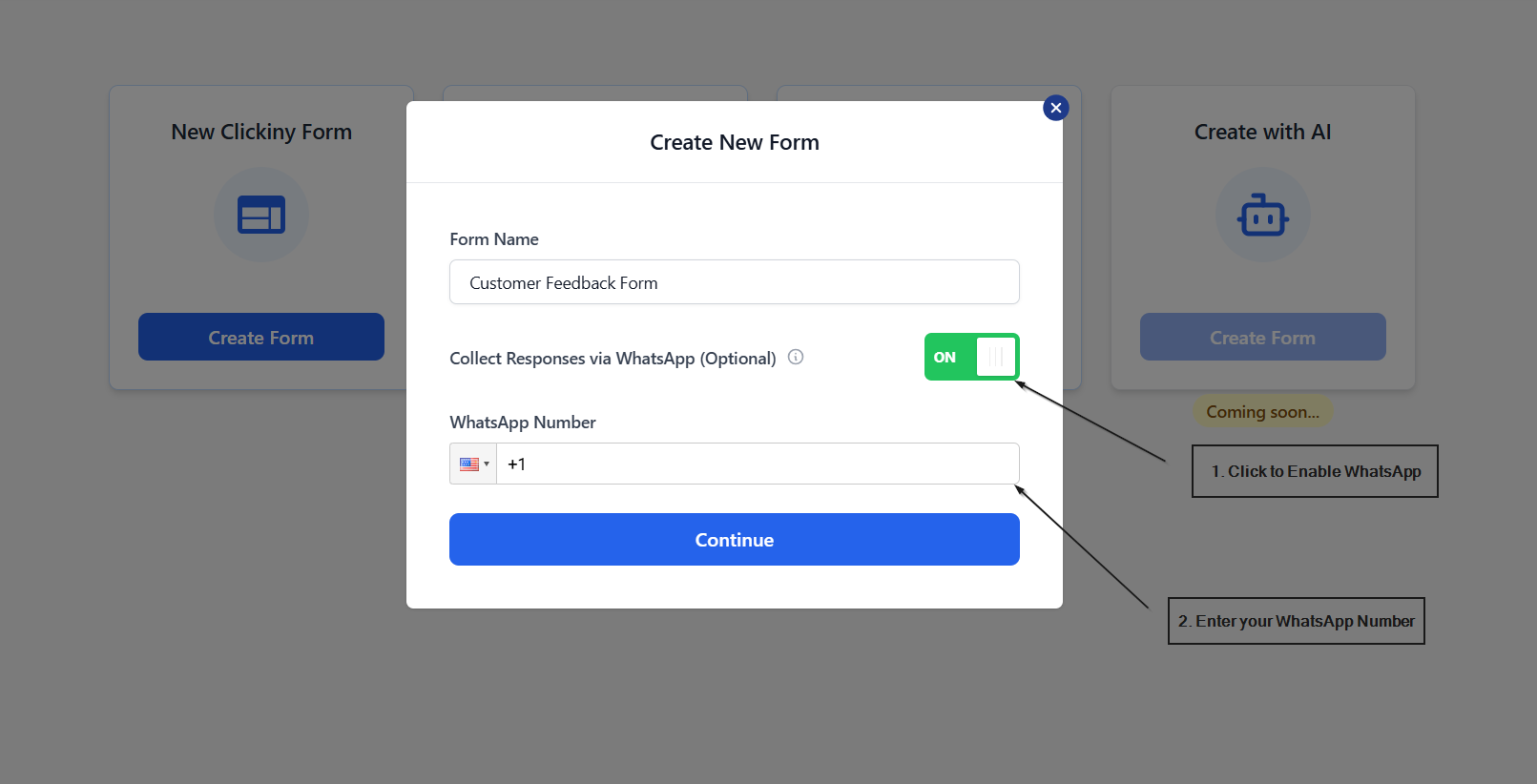
4. Customize your form as needed and save your changes.
Method 2: Enabling WhatsApp in an Existing Form
- Open your form inside the Clickiny Form Builder.
- Click Settings in the top menu.
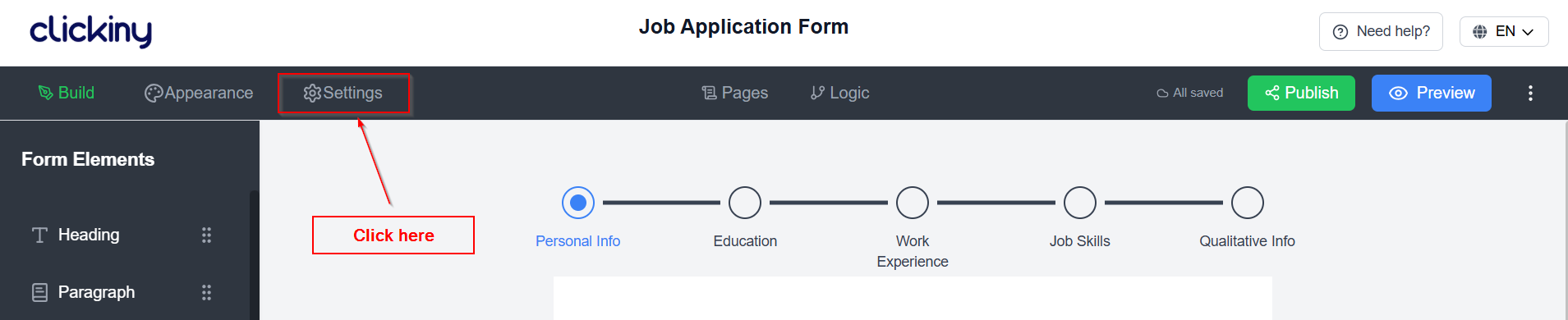
3. Navigate to the WhatsApp tab.
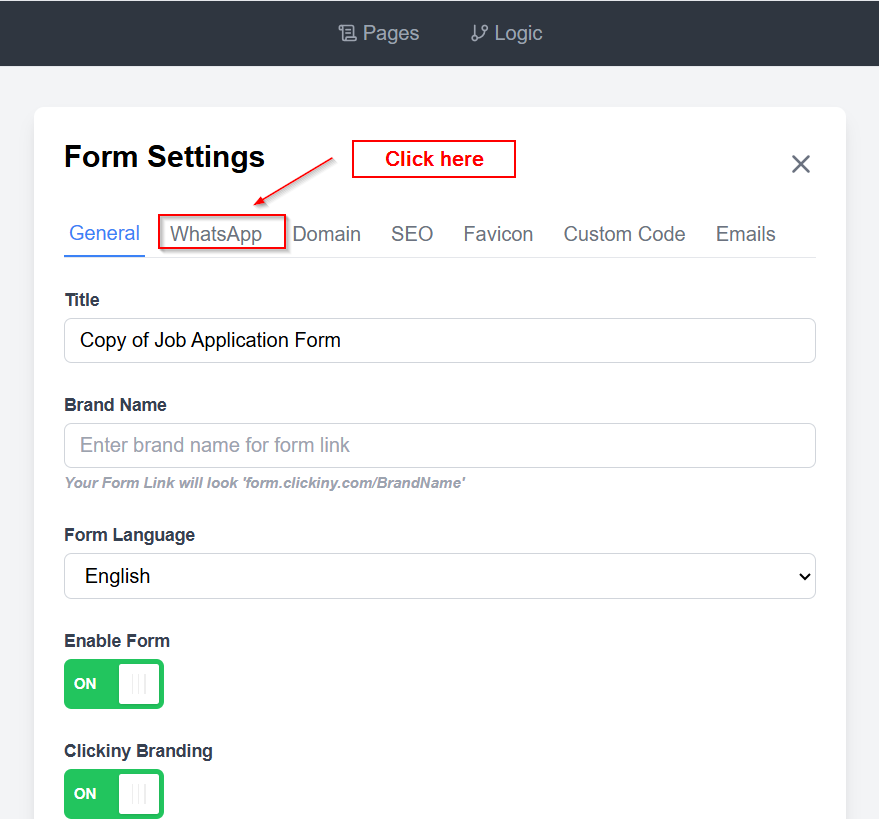
4. Toggle the WhatsApp option and enter your number.
Optionally, customize the Custom Text field. This text will appear at the top of the submission data in the chat. For example, you can write something like: “Here are my details:”
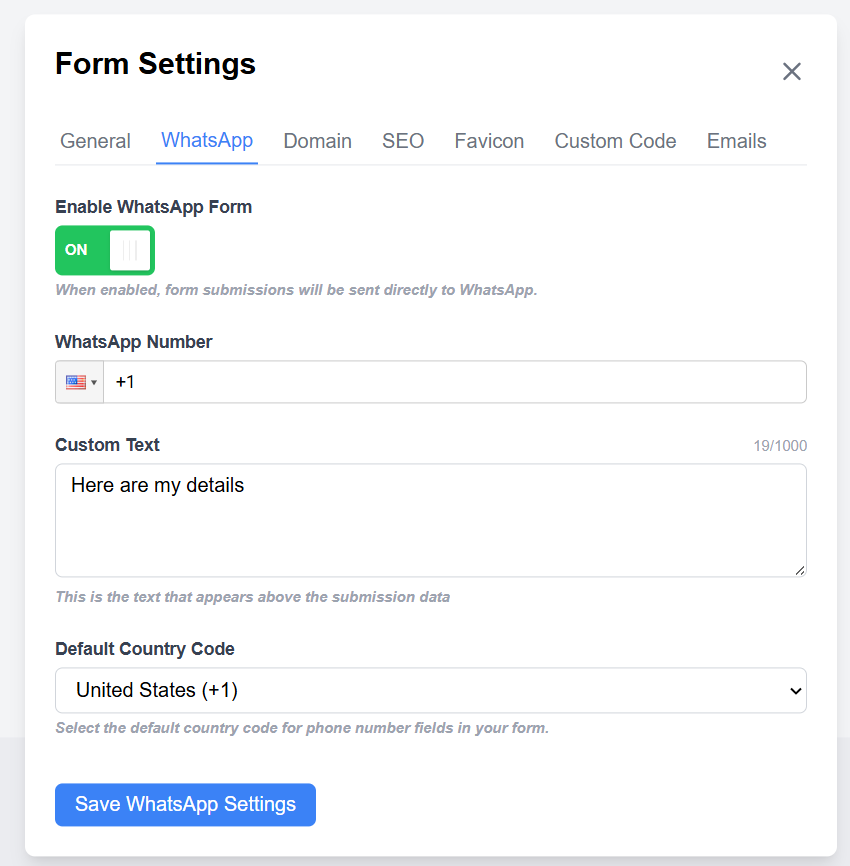
5. Save your changes.
WhatsApp Forms provide a modern solution for businesses aiming to streamline communication and improve user engagement through one of the world’s most widely used messaging apps.
Frequently Asked Questions
What Happens When a Form Is Submitted?
Once a respondent submits the form, they are automatically redirected to WhatsApp with the provided number. The submitted form data is pre-filled in the chat, with the custom text displayed at the top. This makes it easy for users to send their data with a single tap.
How Can I Access Form Submission Data Inside Clickiny?
You can easily access and manage your form submission data inside Clickiny whenever you need it. All form submissions are saved in your Clickiny dashboard, allowing you to view the data anytime. You can also export the submission data for future use. For a detailed guide on how to access and manage your submission data, check out our [help article here].